5 simple Google Chrome extensions to enhance your GitHub experience
So you’re using GitHub like your #1 social network? Here are some Google Chrome extensions that will improve your daily experience. I’ve been using them for a couple of months now and can’t imagine browsing GitHub w/o them anymore.
Note that unfortunately some of these extensions only work with public repos.
Octotree
A Chrome extension to display GitHub code in tree format. This adds a sidebar to the left and makes navigating projects a lot easier!
GitHub.Expandinizr
Have you ever noticed all the whitespace on almost every GitHub page? This extension gets rid of it and expands the content to full width. Also prevents truncation of commits. Pretty cool.
GitHub Tab Size
Makes tab indented code more readable by forcing the tab size to four instead of eight.
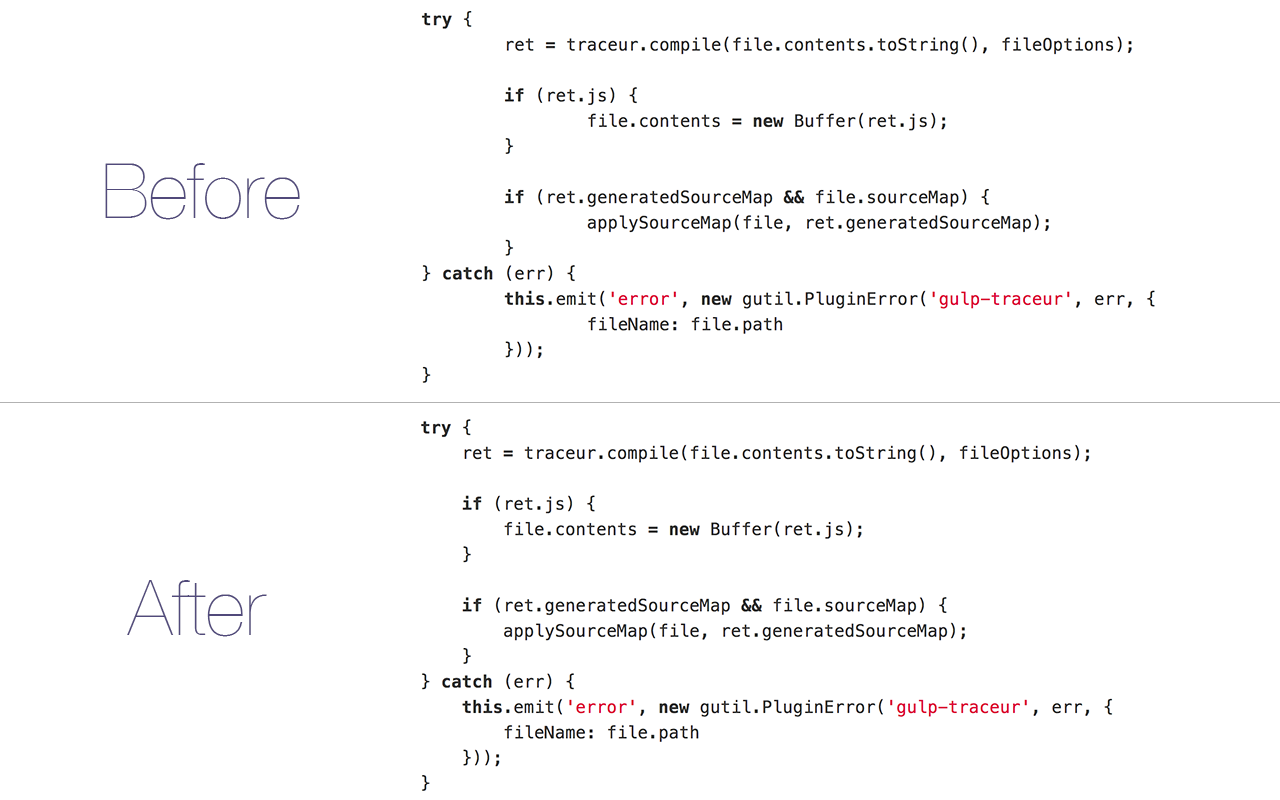
Coloured Timestamps
Chrome Web Store - GitHub n/a
Have you ever found yourself browsing around a project for quite a while only until you realize that the project is inactive for more than a year? This extension adds colour to all the timestamps in the file list. If you see a red wall on the right, the project’s probably been abandoned…
GitHub Wiki Search
Adds a search field to the Wiki pages. I found this to be especially useful on large projects where there are loads of different sections in the Wiki.
And finally, there’s the simple CoderStats extension which adds a link to the current user’s CoderStats page right below his avatar.
That’s it. If you know of any other cool extensions that improve your day-to-day experience on GitHub, please let me know in the comments.